If you don't want to use the self-hosting package then click the View HTML button in the navigation: 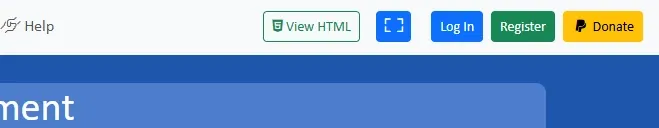
When you click this button a popup will appear with just the HTML of the form container. There's no HEAD, no BODY, no CSS, no JS. 
You can download the formstrap HTML (which builds on the Bootstrap 5.3.6 standard), Bootstrap 5.3.6 HTML or Bootsrap 4.6 HTML. You can also download a JSON string of the JavaScript Object that is created by the editor.
formstrap HTML
This is just the HTML of a formstrap form. You will need to provide any CSS you require and also Javascript to process interactive aspects of the form (e.g. page navigation, user-driven events, replicable containers, validation, submission etc).
Bootstrap 5.3.6 HTML
This is the same as formstrap HTML but all proprietary formstrap functions (e.g. replicable containers, "other, please specify", form validation and submission etc) and CSS classes are removed so the only dependencies are the Bootstrap 5.3.6 CSS and JS files. Variable width input-groups components are not supported in Bootstrap 5.3.6.
Bootstrap 4.6 HTML
This is the same as formstrap 5.3.6 HTML but certain backward incompatible features are either removed or reformulated e.g.
- Check and Radio Styling: Bootstrap 4.6 doesn't support displaying radios and checkboxes as Buttons or switches.
- Style: Input controls are not styled by Bootstrap and are displayed using the browser's default styling.
- Gutters: Bootstrap 4.6 does not support custom or vertical gutters. Columns have a default horizontal gutter width. You may need to alter your settings to provide vertical space (e.g. bottom margin) between stacking columns.
- Input Groups: The coding of input-groups is slightly different than in Bootstrap 5.3.5 (add-ons are contained in <div>s).
- Breakpoints: There is no xxl breakpoint in Bootstrap 4.6 so any xxl widths you have specified will be ignored and the highest specified breakpoint (below xxl) will be used.
formstrap JSON
You can download a JSON string of the JavaScript object that formstrap generates when you build a form in the editor. This is used by formstrap each time the form HTML is built by the server.
You would need to write your own form building code on the client or the server to make full use of this.
