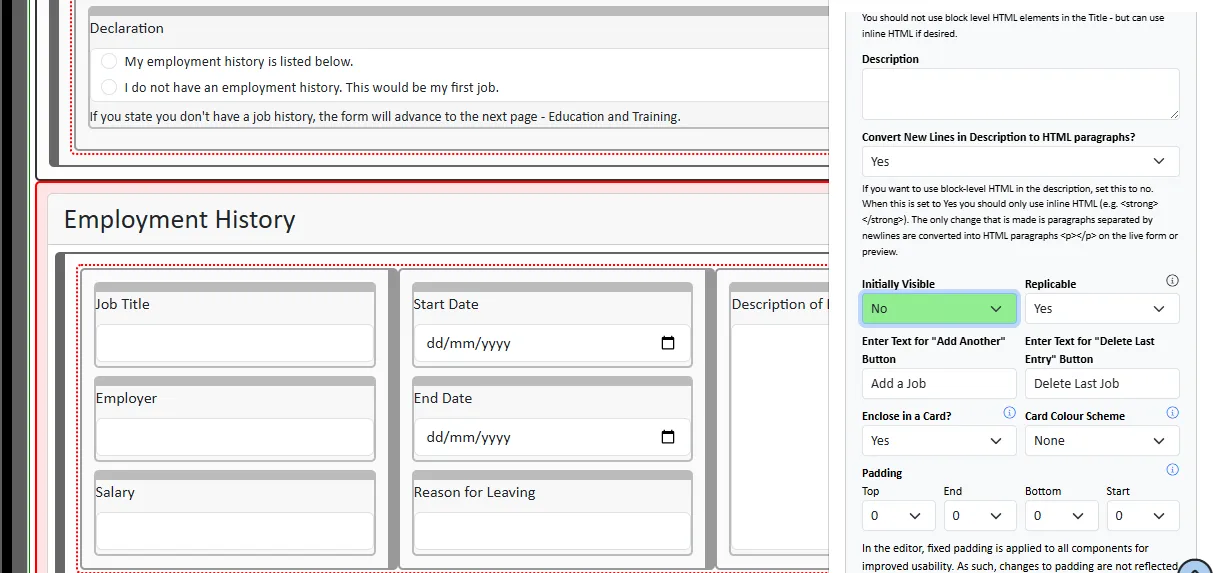When you are designing your form, you can specify whether a component is "initially visible".
This is one of the attributes available on all component types (except Form).
This allows you to hide content when the form is initially loaded but then have it appear in response to User Driven Events.
Watch this short video of our Demo job application form. When the form is first loaded, the Section Column for Employment History is hidden. It only appears when the user states they have an employment history:
On the editor, initially hidden components have a pink background: