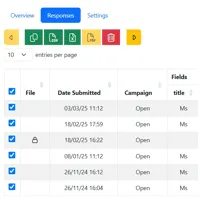Awesome
forms for Bootstrap
The complete solution for grown-up forms
Developer? Download the HTML or Self-Hosting Package for free. Alternatively, host your form with us for a small daily fee.
Dive Right In
Explore Features
Free Bootstrap Cards
Style your form using Bootstrap's colour-coded cards. This allows you to create visually distinct form components.
Free Custom Validation
Use the full range of input types (e.g. text input, dropdown lists, checkboxes). Apply validation conditions and specify custom error messages.
Free Drag and Drop
Drag and drop fields into the form grid. This enables rapid form design and for different device types.
Free Form Logic
Create form logic using our simple editor (no coding required). Changes to input or input group can intitiate multiple actions.
Free Form Settings
Use our comprehensive component detail forms to fine tune of all aspects of your form.
Free Input Groups
Create Bootstrap style "input groups" with text or icon add-ons. Connect multiple input fields to create a single group.
Free Knowledge Base
Get help, examples and instructions from our regularly updated blog. You can subscribe to our RSS feed for the latest updates.
Free Online Designer
Create a pixel-perfect form online then download the package for self-hosting. Or just download the HTML. Create a New Form.
Free Pagination
Organise long, complex forms over multiple pages. Choose your preferred navigation type and position.
Pro Custom Lists
Create controlled lists for use with select or checkbox/radio button fields. You can save lists for future use to your dashboard.
Pro Custom Templates
Create templates from your forms for re-use in other forms. You can also access the formstrap template library.
Pro Dashboard
Access your dashboard to manage multiple forms, view analytics and download responses. Protect your login with an authenticator app.
Pro Download
Download response data as a Microsoft Excel spreadhseet, Comma Separated Values (CSV) file or Portable Document Format (PDF) file.
Pro Email Distribution
Create email campaigns for distribution of forms to specified recipients. Restrict forms to invitees only.
Pro Encryption
Set up encryption so only you can view form responses with your key. You need to keep your key secure.
Pro Filtered Access
Restrict access to forms by IP Range or referring pages. Useful if you only want your employees to complete the form, for example.
Pro Hosting
We'll host your forms for a small daily per-form fee. Choose a formstrap domain and custom folder name to create friendly URLs..
Pro PDF Response
Send the user (and anyone else you want) a PDF of the submitted form after Submission.
Try This on our Demo Form.
Pro Privacy Policy
Publish a privacy policy with your form with options for user engagement. Comply with data-protection legislation in your jurisdiction.
Pro Protection
Protect your forms with Google reCAPTCHA v3 using our keys and your preferred threshold value. Google reCAPTCHA v3 offers friction free validation.
Pro Scheduler
Schedule your forms only to be available at certain times and automatically "close" on a date and time of your choosing.
Pro Validation
Data is checked by the browser before it is submitted and by the server after it is submitted (on hosted forms).
Pro Support
Submit tickets for support from a human during UK office hours.